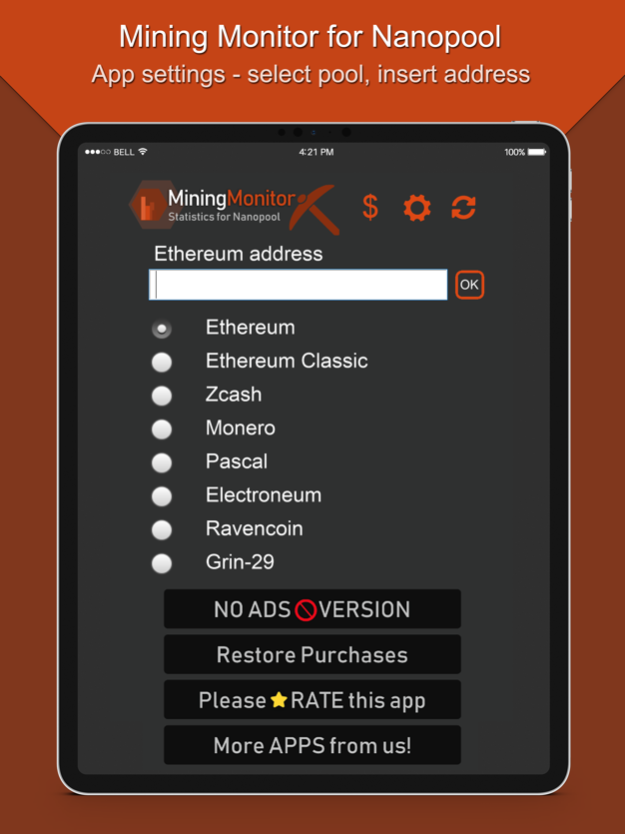Monitor for Nanopool 1.4
Continue to app
Free Version
Publisher Description
Mining Pool Monitor for Nanopool - Unofficial monitoring application for checking your mining and statistics on Nanopool for ETH, ETC, ZEC, XMR, RAVEN, CFX, ERGO, ETHW
Mining Pool Monitor for Nanopool
This is unofficial monitoring application for checking your mining and statistics on Nanopool for ETH, ETC, ZEC, XMR, RAVEN, CFX, ERGO, ETHW
Features
- See all coin together (add up to 8 addresses)
- Each coin has own color scheme
- Check Hashrate - reported, current, average
- Check your Finance - Balance, unpaid balance
- Hashrate chart history
- 24 hours success chart
- Actual exchange rates for all coins
- Estimated earnings - Coin per day/week/month
- Calculation for USD per day/week/month
- Precalculated earning in BTC per day/week/month
- Payment transactions (max. 30 last payments)
- Payment amount chart
- Worker's list
- Worker's statistics and success
- Earnings settings (Chinese Yuan, Euro, US Dollar, Russian Ruble)
Supported pools (Coins)
- Ethereum (ETH)
- Ethereum Classic (ETC)
- Zcash (ZEC)
- Monero (XMR)
- PascalCoin (PASC)
- Ravencoin (RAVEN)
- Grin-29 (GRIN)
- Ergo (ERGO)
- Ethereum PoW (ETHW)
We provide updates for this app, email and ticket system support. If you have any problem with app, you found error, unexpected behaviours etc. please contact us.
Sep 22, 2022
Version 1.4
- ERGO units fixed
About Monitor for Nanopool
Monitor for Nanopool is a free app for iOS published in the System Maintenance list of apps, part of System Utilities.
The company that develops Monitor for Nanopool is 0A1.EU. The latest version released by its developer is 1.4.
To install Monitor for Nanopool on your iOS device, just click the green Continue To App button above to start the installation process. The app is listed on our website since 2022-09-22 and was downloaded 1 times. We have already checked if the download link is safe, however for your own protection we recommend that you scan the downloaded app with your antivirus. Your antivirus may detect the Monitor for Nanopool as malware if the download link is broken.
How to install Monitor for Nanopool on your iOS device:
- Click on the Continue To App button on our website. This will redirect you to the App Store.
- Once the Monitor for Nanopool is shown in the iTunes listing of your iOS device, you can start its download and installation. Tap on the GET button to the right of the app to start downloading it.
- If you are not logged-in the iOS appstore app, you'll be prompted for your your Apple ID and/or password.
- After Monitor for Nanopool is downloaded, you'll see an INSTALL button to the right. Tap on it to start the actual installation of the iOS app.
- Once installation is finished you can tap on the OPEN button to start it. Its icon will also be added to your device home screen.